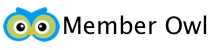Attendance & Check In Features
Attendance data empowers your business to proactively provide value to your members:
- Missing in action reports of members who may need motivational services.
- Promotion reports of members who are project to meet your minimum attendance & time requirements.
- Class size reports help with resource & capacity management.
Member Owl provides a number of workflows that allow attendance data to easily be collected.

Kiosk
Empower your members to check in using a tablet based kiosk. So simple, even your youngest members will be able to check in. A post check in message provides an opportunity to notify the member they should visit the office.
Requirements: Because Member Owl is web-based, most tablets (e.g. iPad, Nexus…) will work. The minimum requirements are a modern browser and access to the internet (WiFi or cellular).
Scanner
Member Owl provides a number of options to enable you to create membership / attendance cards with a code (e.g. barcode, qr code…). This code can then be scanned to rapidly record attendance for a group of members.
Requirements: Printer to create the code. Most barcode scanners will work. We have tested the following options: option 1


Roster
With the roster check in feature, your staff can use a touch-based tablet to quickly check in members who attend. A post check in message provides a notification to alert the member they should visit the office after class.
Requirements: Because Member Owl is web-based, most tablets (e.g. iPad, Nexus…) will work. The minimum requirements are a modern browser and access to the internet (WiFi or cellular).