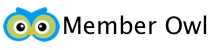Dashboard Improvements
The Member Owl location dashboard is an important time management tool. This is accomplished by first providing you data about what is important and urgent. Member Owl then provides you with the tools and integrated workflows to take action on the data.
Member Owl can help you collect and manage a sizable amount of data about each of your clients. This includes personal info (e.g. name, address, birthdate), membership data (e.g. plan, expiration, attendance) and billing info (e.g. expiring card info, successful / failed payments). All of this data provides opportunities for you to reach out to your clients.
Data Tabs
At the top of the new dashboard (see above) you will find a number of data tabs.
- Billing Issues – Automated collections allow you to spend more time providing services to your clients. Failed payments can happen for any number of reasons (e.g. card expired). Reaching out and fixing billing issues is easy.
- Missing In Action – Tracking attendance is the number one way to improve your retention. Collecting attendance is easy and Member Owl automatically flags clients who haven’t been in recently.
- Expiring or Expired – Clients on memberships provide a steady stream of revenue for your business. Reach out to your clients with expiring or expired memberships and get them renewed.
- Lead Management – Fostering inquiries through your process into new memberships is the only way to grow your school. Regardless of your process, tracking and communication are keys to success.
- Birthdays – Keep your clients happy by exceeding their expectations on service. Acknowledging a birthday can be an awesome way to personalize your service.
- Payments – Business owners need to understand and monitor their cash flow. Quickly see a list of recent payments.
- Calendar – Quickly access your schedule without leaving the dashboard page.
Tab configuration allows tabs to be turned-off or hidden. Not all tabs will be equally important to all businesses. You can focus your dashboard by customizing which data tabs you show.
Statistics Blocks
Below the data tabs you will see the statistics blocks. Each block shows the current value and the recent trend on a metric. The image above shows four metrics. The metrics shown on your dashboard can be configured. Here are the currently available metrics:
Quick View
Member Owl has always provided a quick view feature where you can quickly view information, record notes or schedule an appointment. Activating the quick view was done by clicking any lightening bolt icons. The previous versions displayed the quick view in a ‘modal dialog’. The new quick view is shown in a ‘slide out column’:
The new quick view enables more efficient workflows. For example, you can browse the calendar while trying to schedule an appointment for a client.
This new and improved dashboard provides a better user-experience for Member Owl users. If you have any questions or suggested improvements please feel free to contact us.
P.S. If you are looking for the performance data, you can now find that under the Performance sidebar menu.