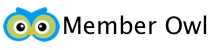Put A Membership On Hold
Member Owl analyzes your clients nightly and updates their activity status (e.g. Active or Inactive) based upon their recent attendance. The total active / inactive counts are stored as part of each location’s statistics. Inactive (or missing in action) memberships will be shown on the location dashboard.
This allows Member Owl automations to be run and it provides your staff with an indication to begin reaching out to this client.
Sometimes clients need to have an extended leave from their membership. For example, a client may have an injury that prevents them from attending classes. In these cases, you can set their membership “on hold”.
To put a member on hold requires an Expected Return Date and a Reason. During the nightly analysis, Member Owl will not make this student Inactive unless they do not return before their Expected Return Date. This prevents any automations or staff from sending out the “hey, we’ve missed you in class” message when you already know they are they are out with reason.
When the client returns and attendance is recorded, their membership will automatically be made Active again.
Note that billing is not suspended while they are on hold. Payments can be pushed out or cancelled, but I’ll save that for another topic.
As always, if you have questions feel free to contact us.